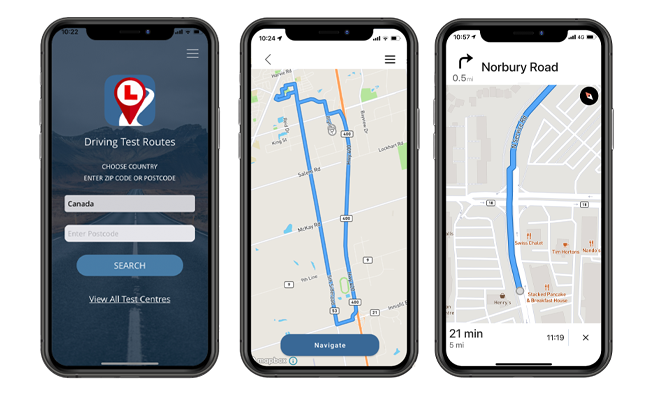Chatham Driving Test Routes
Helping you pass first time
Canada Driving Test Routes provides Chatham Road Test Routes for iPhone and Android devices. Download road test routes with turn-by-turn navigation straight to your device. Practice routes and save money on driving lessons
Test-Routes App - New Edition



Compatible with Android, iPhone and SatNavs
Up to date Routes
Routes for Experienced and Learner Drivers
As a leading global test-route provider , Route-Led provides test-routes that work with a number of modern devices including Mac, Tomtom, iPhone, PC and Garmin devices. Route-Led's prices are very good value when compared with many of the test routes currently available in the market. We plan on adding SatNav and Independent driving routes to our products shortly. Download 2021 Chatham DriveTest Centre Test-Routes today!
Every day Route-LED works with instructors, experienced drivers and learners to update Route-led's test routes, ensuring that you have the latest info to pass your driving test. Buying test-routes from Route-LED saves you money and adds to your driving skills. Out of every provider of test routes, Route-Led is the #1. Get the latest Chatham DriveTest Centre Driving Test-Routes now!
Route-Led supplies driving test routes for new and experienced drivers alike in order that everyone can excel in their driving test with confidence. Route-Led also provides routes to driving instructors keen to understand the latest driving test routes. Learning to drive and the price of insurance is usually a very expensive process. Route-led understands that time and money are equally at a premium. Route-led helps you be efficient in both. Get the latest Chatham DriveTest Centre Test-Routes today!
Leading Global Provider of Driving Test Routes
Route-Led's Chatham DriveTest Centre test-routes are able to be used with Google Maps. Those who have not purchased a SatNav are able to use their Android or iPhone devices to load our test-routes. Tomtom users are also able to purchase routes to work on their device.
Due to the help of learner drivers and Chatham DriveTest Centre examiners who test learner drivers each day on these routes, we are can produce a lot of high standard test-routes for Garmin, Android, Satnav and iPhone devices.
Chatham DriveTest Centre Driving Test-Route Formats Navigation
Using RL’s Android driving test-routes is very simple as long as you have a supported 3rd party application or RL’s app loaded on your Android device. Chatham DriveTest Centre test routes for Android devices can be purchased from our official website. After purchasing a driving test-route, the user can then either use RL’s dedicated app or install a supported Android app to use the relevant file.


Road test routes are readily available for purchase on our webpages. Once the test-routes are downloaded from Route-Led's webpages, the student should load the road test route into their Sat-nav device and begin their practise session. Chatham DriveTest Centre test-routes include voice guiding, thus all the customer needs to do is to take directions from the device.

Route-led makes practising test routes much easier using an iPhone device by creating driving test-routes specifically for iPhones. All you have to do is to either load RL’s purpose built iPhone app from the Apple app store or purchase Route-Led's iPhone file, and then install a supported third party app to access the driving test routes using Route-led's step-by-step guide. Your iPhone will lead you to the Chatham DriveTest Centre test centre, completely around the driving test-route, and finally returning to the test centre. Whilst learning with our test-routes, you’ll be navigated securely with the voiced directions to Chatham DriveTest Centre driving test centre.

Learn Chatham DriveTest Centre Driving Test Routes



Sat-Nav Driving Test
1. Check Your Vehicle - The driving examiner will inspect the vehicle before the drive to ensure it’s safe. Since the examiner won’t allow you to take the test if it’s not, you need to do your own inspections before the test.c:br2. Start with Safety Checks - The test doesn’t start when you’re starting to drive. It begins as soon as you get in the vehicle. Be sure to buckle your seatbelt and adjust your mirrors as the instructor will factor this into your overall result.c:br3. Drive Based on the Conditions - Remember that you shouldn’t always be travelling at the speed limit. For instance, if there’s heavy snow or rain when you’re taking your test, you’ll need to reduce your speed. But don’t be overly cautious if the driving conditions don’t require it. This can be a hazard and make you fail the test.
Practice
Being a service-oriented company, we supply Route-led's customers with additional help and support for Route-Led's driving test-routes. Using our test-routes allows the users to experience the corners, roads and junctions that they will encounter during their driving examinations.To help the student in learning how to drive safely and also to pass the driving examination, we definitely suggest using an experienced driving instructor. How it works
Independent Driving Test
The Independent driving test does not test your ability to follow instructions. In addition, an independent driving test doesn’t test your skill in remembering instructions. If you query the examiner for the directions, they should confirm them for you. Going off route won’t change your examination score in any way. Do not fret about unclear traffic signs as the examiner will assist you if you need it. Please note that you can’t bring your own Sat-Nav device with you for the examination. This is because your personal Sat nav device will be setup to provide detailed directions.
Chatham DriveTest Centre Test Centre Details
The Chatham DriveTest Centre test centre is located at 171 Keil Dr S Unit 4-5 Chatham ON N7M 3H3. There should be ramp access for wheelchair users but we suggest calling to make sure. There are also usually disabled, female and male toilets available at the test centre but it's probably best to use these at home beforehand! It’s occasionally possible to park at the test centre. If this is not possible, it should be easy to park nearby and get there by foot. Practise busy roads, difficult junctions, one-way streets and roundabouts. Using test routes whilst practising to drive can be very helpful, allowing you to practise on roads that you will certainly be driving during your examination.
Test Centre Address: 171 Keil Dr S Unit 4-5 Chatham ON N7M 3H3
Test Centre Parking: Parking could be available at the test centre. If not, park close by and walk there.
Toilets: There are quite often disabled, male and female facilities at the test centre but best to go before you travel there.
Test Centre Disabled access: You ought to be able to get into the test centre in a wheelchair but call ahead to make sure.
Find local test centre details: https://www.gov.uk/find-driving-test-centre